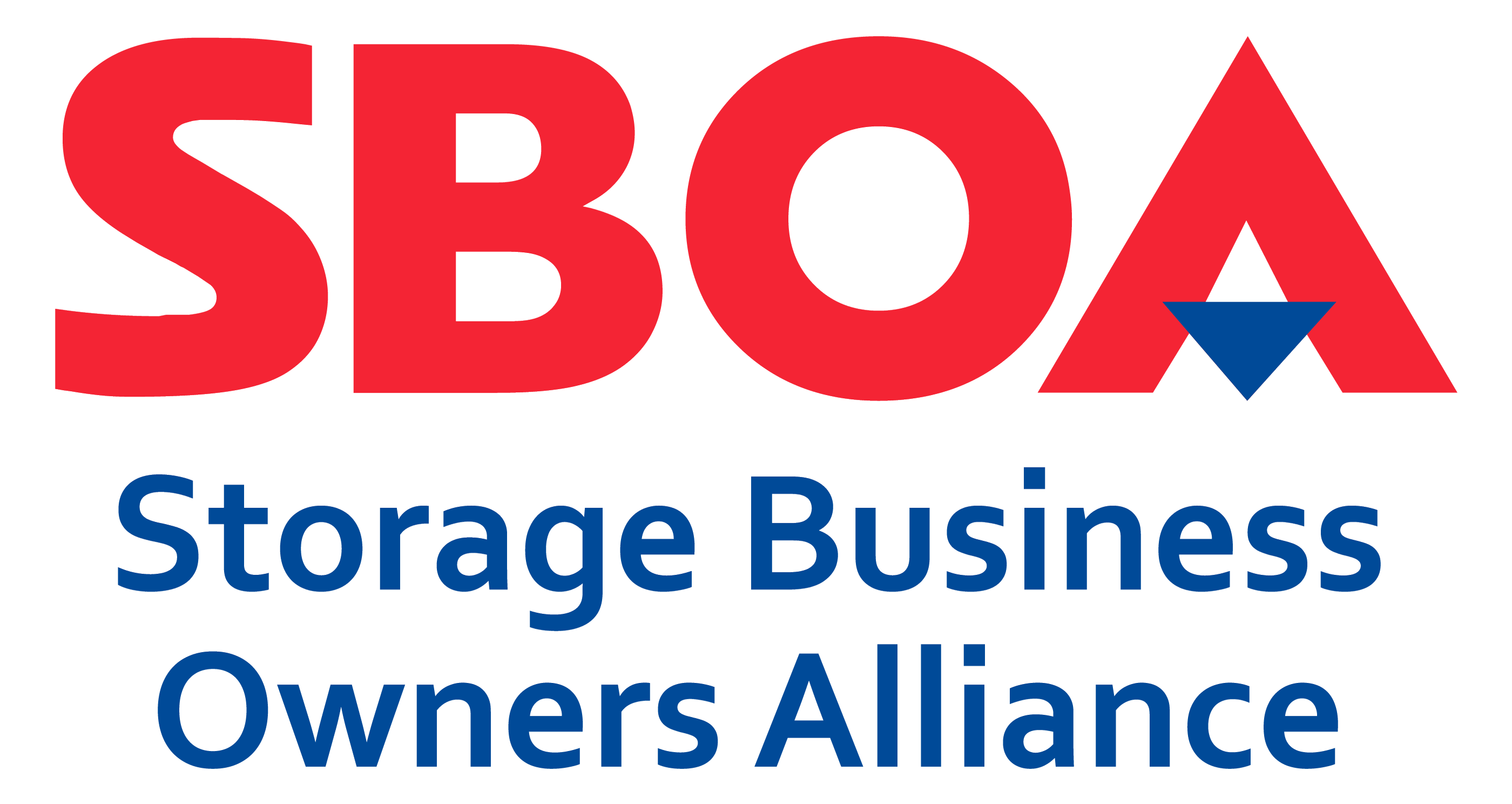By now, everyone knows how to type in a search for products, services, or information on Google and other search engines. But did you know you don’t have to search with words?
Visual Search allows you to take a photo and upload it to a search engine. The search engine will then generate results that closely match your picture. In order to produce the most relevant results, search engines analyze all the components of the image.
Whether or not you’ve used Visual Search, your website needs to be set up for it. Why? Because more and more consumers are using it. According to eMarketer, 54% of consumers are excited about adding Visual Search to their shopping experience!
So the big question you may be asking is how do you get started? Here are 6 steps you can take to make sure your website is optimized for Visual Search:
1. Use High-resolution Images
In order to attract consumers through visual search, you must make sure Google can process your photo to match it with a search query. Don’t use low-resolution or blurry images on your site. Not only are they unprofessional but search engines will struggle to process them and match to a search query.
2. Use Numerous Images
When optimizing your website for visual search, make sure you use a lot of images, especially for the products and/or services you provide. Multiple images ensure your storage facility, inventory, and amenities can be found no matter which angle a searcher views.
3. Name Images Appropriately
If you want search engines to find your images, you must name them properly. Don’t just name your image the default name that came off the camera (for instance, img00123456.jpg), but instead name it something that relates to what the image is. (For example: Marketing_Platform_Social_Inbox.jpg)
4. Optimize Images
Integrate keywords into your image title and description to help your audience better understand the image. Creating a descriptive title and description for your photos also helps them appear in appropriate search results. You should also optimize your images size and file type to reduce loading time and to ensure it looks good on smartphones, tablets and computers.
5. Include Captions and Alternate Text
Use captions to help describe your photo and add more context to the image. This helps your audience and Google process the image easier. Also include alternate text for members of your audience who may be visually impaired.
6. Create an Image Sitemap
An image sitemap will increase the likelihood your images are discovered by search engines. With an image sitemap, search engines can more readily identify and index your images.
If you are still unsure where to start, or just don’t have the time to produce the high-quality website you desire, contact Vivial and we can help.
Those interested in learning more about other digital marketing tactics can join us on September 23rd at 2PM EDT. Registration information for the “5 Foundational Elements of Digital Marketing with Vivial” can be found here.